Recommendation API with Neo4j and GraphQL
August 16, 2019
Graph DB schema
We will be using a quite simple schema, considering only People, Items that can be Products or whatever, and relationships:
- Friendship between two Person
- Link between one Person and one Item
It is illustrated below:
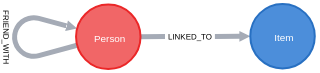
GraphQL schema
Friendship
You need to install the graphQL plugin. When using Neo4j desktop, it’s as simple as going to the management tab and clicking the install button.
So, to begin with, here is the schema we will create:
type Person {
email: String,
items: [Item] @relation(name: "LINKED_TO", direction: "OUT")
friends: [Person] @relation(name: "FRIEND_WITH", direction: "BOTH")
}
type Item {
id: Int,
people: [Person] @relation(name: "LINKED_TO", direction: "IN")
}
To let the graphQL plugin know about it, we just have to call the procedure ` graphql.idl` like this:
CALL graphql.idl('
type Person {
email: String,
items: [Item] @relation(name: "LINKED_TO", direction: "OUT")
friends: [Person] @relation(name: "FRIEND_WITH", direction: "BOTH")
}
type Item {
id: Int,
people: [Person] @relation(name: "LINKED_TO", direction: "IN")
}
')
We can check the schema we created with:
CALL graphql.schema()
which prints something like:
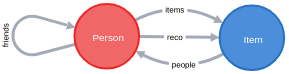
If you’re not happy with it, you can still:
CALL graphql.reset()
But let’s try it out! For HTTP requests via the terminal, I use httpie, similar to curl but much intuitive and nicer.
First, let’s write the query in query.txt:
{ Person(email: "1a@gg.com") {
email
friends {
email
}
}
}
Calling the API is then as simple as:
http POST http://neo4j:admin@localhost:7474/graphql/ query=@query.txt
Which prints this nice JSON result:
{
"data": {
"Person": [
{
"email": "1a@gg.com",
"friends": [
{
"email": "5e@gg.com"
},
{
"email": "3c@gg.com"
},
{
"email": "2b@gg.com"
}
]
}
]
}
}
You can customize the fields you want the API to return based on your specific needs.
But let’s talk about recommendation now.
Recommendation
If we were to write the Cypher query to retrieve items linked to friends of a given person, it would look like:
MATCH (p:Person {email: "1a@gg.com"})-[:FRIEND_WITH]-(:Person)-[:LINKED_TO]->(j:Item)
WHERE NOT (p)-[:LINKED_TO]->(j)
RETURN j
Adding this to our grqphQL schema is as easy as modifying the schema to add ` reco field in the Person` type:
reco: [Item]
@cypher(statement: "
MATCH (this)-[:FRIEND_WITH]-(:Person)-[:LINKED_TO]->(j:Item)
WHERE NOT (this)-[:LINKED_TO]->(j)
RETURN j
LIMIT 3
")
The query could then look like:
{ Person(email: "1a@gg.com") {
email
reco {
id
}
}
}
Which brings:
{
"data": {
"Person": [
{
"email": "1a@gg.com",
"reco": [
{
"id": 1
},
{
"id": 5
},
{
"id": 4
}
]
}
]
}
}
Many improvements can be done on this basic recommendation engine, taking into account how many friends are linked to the item, friends of friends…